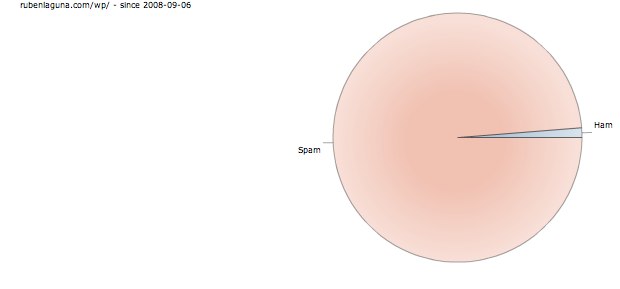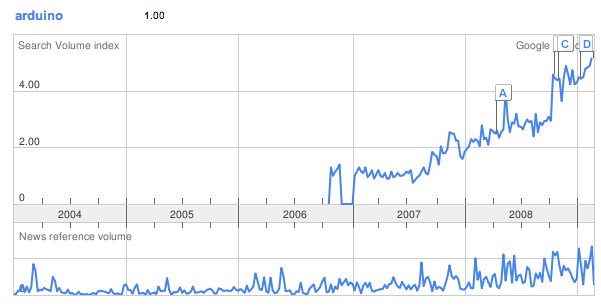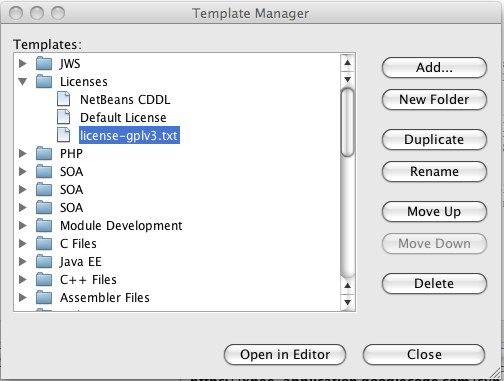The default Netbeans Platform Application generated by the Netbeans IDE wizard has the Save, Undo and Redo button showing up in the toolbar by default.
Since my applications doesn’t have anything to save I decided to hide those buttons.

I turns out that remove them is really simple, I knew that I had to fiddle with the layer.xml file and hide something but I didn’t know exactly what. At the end I found the solution buried in this A NetBeans Platform Sample and Tutorial.
99.4 % of the comments are spam. Thank god that Akismet takes care of it
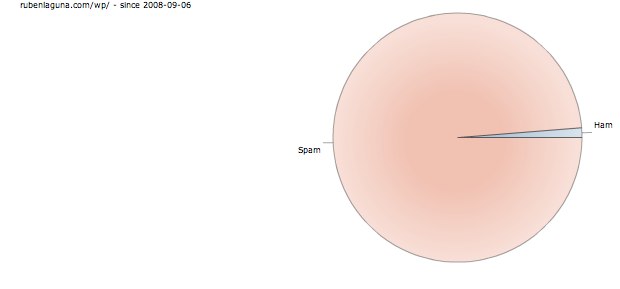
at least according to Google Trends
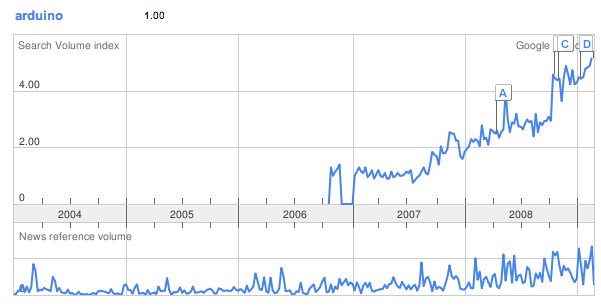
To add an GPL notice to all your new files
Just open the Netbeans Template Manager by clicking Tools ⇒ Templates.
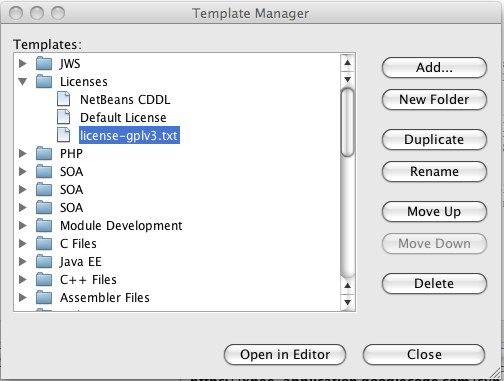
Click on the Default License and press the Duplicate button. Then select the newly created “license-default_1.txt” and rename it to “license-gplv3.txt” (the name it’s important copy exactly the same name). Then click on “Open in Editor” button and replace the contents of the license file with the following:
If you run into this problem it means that you’re probably using the XBeeShield. Maybe you didn’t notice but if you take a look to the Arduino XBee Shield schematics you’ll find out that DIO7 (CTS - Clear to Send) on the XBee is wired to RST in the Arduino. And that’s why you get the Arduino reset.
Even if you set DIO7 configuration to 0 - DISABLED (using X-CTU) the DIO7 will be set to HIGH then XBee enters sleep (This is stated in the “End Device Sleep Configuration”/“XBee End Device Configuration” chapter of the XBee Manual) .
Basic stuff: how to communicate / interact bewteen two TopComponent in Netbeans. LIke a updating a JTable inside a TopComponent from a JButton in another TopComponent. The key is in the TopComponent.findInstance method as explained by Geertjan in p. Simple Interactions Between NetBeans TopComponents.
Today I experienced a strange problem. Or I thought it was strange . I just checkout a my project from Subversion into Netbeans and it didn’t work!. How come? I have another working copy that works just ok. So I check the logs in $app/build/testuserdir/var/log/messages.log and I found
INFO [org.netbeans.core.windows.persistence]: [PersistenceManager.getTopComponentForID] Problem when deserializing TopComponent for tcID:'XBeeTopComponent'. Reason: com/rapplogic/xbee/api/XBeeException
java.lang.NoClassDefFoundError: com/rapplogic/xbee/api/XBeeException
at java.lang.Class.getDeclaredMethods0(Native Method)
at java.lang.Class.privateGetDeclaredMethods(Class.java:2395)
at java.lang.Class.getMethod0(Class.java:2642)
at java.lang.Class.getMethod(Class.java:1579)
at org.netbeans.modules.settings.convertors.XMLSettingsSupport$SettingsRecognizer.createFromMethod(XMLSettingsSupport.java:664)
at org.netbeans.modules.settings.convertors.XMLSettingsSupport$SettingsRecognizer.instanceCreate(XMLSettingsSupport.java:581)
at org.netbeans.modules.settings.convertors.SerialDataConvertor$SettingsInstance.instanceCreate(SerialDataConvertor.java:420)
[catch] at org.netbeans.core.windows.persistence.PersistenceManager.getTopComponentPersistentForID(PersistenceManager.java:531)
at org.netbeans.core.windows.persistence.PersistenceManager.getTopComponentForID(PersistenceManager.java:641)
at org.netbeans.core.windows.PersistenceHandler.getTopComponentForID(PersistenceHandler.java:422)
at org.netbeans.core.windows.PersistenceHandler.load(PersistenceHandler.java:162)
at org.netbeans.core.windows.WindowSystemImpl.load(WindowSystemImpl.java:69)
at org.netbeans.core.NonGui$2.run(NonGui.java:178)
at java.awt.event.InvocationEvent.dispatch(InvocationEvent.java:209)
at java.awt.EventQueue.dispatchEvent(EventQueue.java:461)
at org.netbeans.core.TimableEventQueue.dispatchEvent(TimableEventQueue.java:104)
at java.awt.EventDispatchThread.pumpOneEventForHierarchy(EventDispatchThread.java:269)
at java.awt.EventDispatchThread.pumpEventsForHierarchy(EventDispatchThread.java:190)
at java.awt.EventDispatchThread.pumpEvents(EventDispatchThread.java:184)
at java.awt.EventDispatchThread.pumpEvents(EventDispatchThread.java:176)
at java.awt.EventDispatchThread.run(EventDispatchThread.java:110)
NoClassDefDFoundError. ok. It was working before but I can take look. Guess what I changed the name of the jar that contains that class, long time ago but it didn’t show up until now when I started from a clean directory. I found that in the Library Wrapper Module project..xml still contains the old name
First read this Mozillazine page
In my case the problem was that some program overwrote the registry entry HKEY_LOCAL_MACHINE/SOFTWARE/JavaSoft/Java Runtime Environment/BrowserJavaVersion with the old value 1.6.0_01. When I set it back to 1.6.0_06 everything worked fine again.

Now the addons window looks like

before it showed Java Platform SE 6 U1 instead
Amazing, the swedish apple store dont sell the old Apple Lanyard Headphones, the ones that fits in both Apple 1st generation and 3rd generation.

And I cannot buy it from the US Apple store either, they just don’t let you to do so. So at the end I reverted to EBay and I found a nice offer from buyitloveit.com($12 + $6.5 shipping). That’s halft the price listed on the Apple Store ($39.00) and they are new not used. The ebay description said that the packaging was damaged but the only thing I could find was a sticky mark on the top of package. And it only took one week to deliver from UK to Sweden. Nice.
I filed a bug report
http://www.netbeans.org/issues/show_bug.cgi?id=153354
It seems that it cannot find the inner class ResolvableHelper inside the TopComponent. (throws a NoClassDefFoundException, see the messages.log for details ). It’s funny though, because it works perfectly in Windows XP and Vista, I thought this stuff was platform independent.