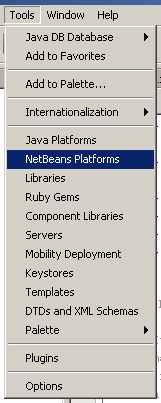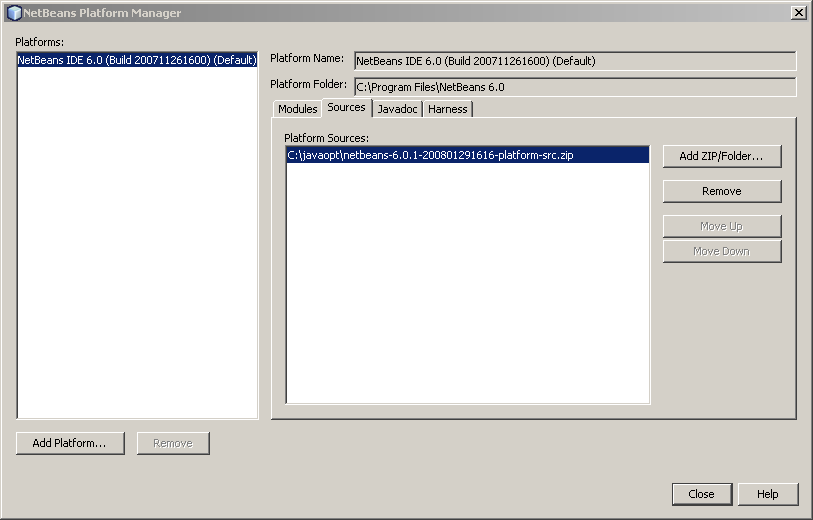It took a while to find this entry describing how to include the Netbeans APIs source code. In short, you have to download the actual sources (the link in Geertjan’s Weblog is outdated) at http://download.netbeans.org/netbeans/6.0/final/zip/ (file netbeans-*-platform-src.zip) and then link that zip file to the platform in the platform manager. Make sure that the path doesn’t contains whitespaces (it didn’t work for me).
To access the Netbeans Platform Manager just do Tools -> Netbeans Platforms
And then click on the Sources tab and “Add Zip/Folder”
The process is documented in the Netbeans help at Help > Help Contents > Netbeans modules > Using the Netbeans api > Extending Skeleton API Implementation > Registering the NetBeans Sources and Javadoc.