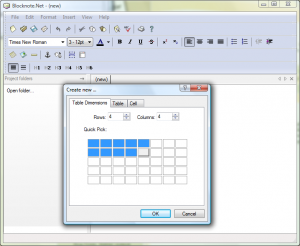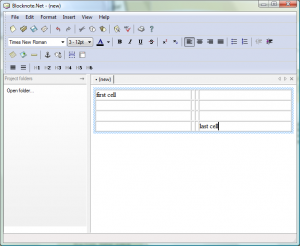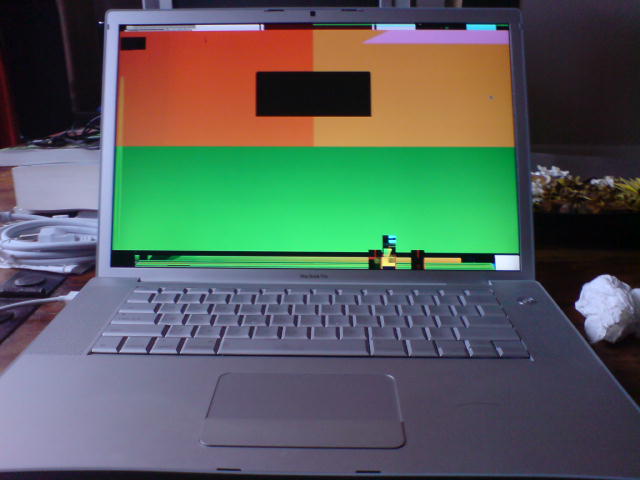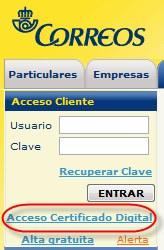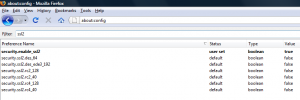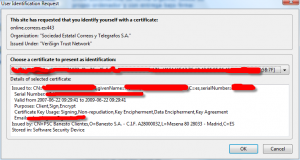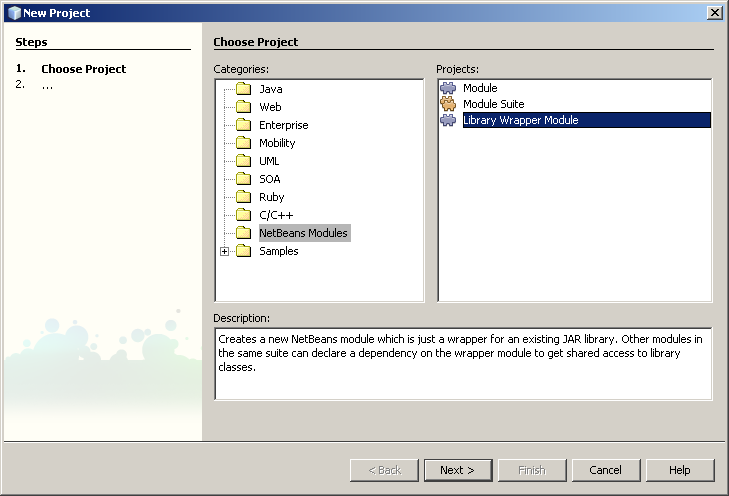An article on the Elektor magazine on home power meters caught my attention, particularly the wireless one. In the article they mention the Voltcraft Energy Control 3000, that is able to receive data (about energy consumption) from several sensor and can be connected to the pc via usb. The only problem is that the software that comes with it is in german only. The price is ok, 100€ + 35€ per sensor. But I cannot find any information on the actual format of the data that the Voltcraft Energy Control 3000 provides. I also impossible to tell whether or not special USB drivers are needed. It could be that it presents itselft as a hard drive and expose the date as a file. That would be the easiest way to interface with it and use my own tools to process the data. That would also make possible to connect to my MacBook Pro.
I’ve been trying to find power meters for home. My criteria is that it has to support several sensors (because I want to know how much energy my computer and home cinema is spending) and it has to be wireless (because it more convinient this way). After researching a couple of hours, it doesn’t lok good. The number of choices is very small. The Voltcraft option is in doubt because all the information I can find is in german. And the only other working option that I found is Plogg.
UPDATE: It seems that Blinklist’s JSON export doesn’t work any more, and delicious now requires OAuth authentication for new accounts (which rubilicious doesn’t support). So I created another script to transform Blinklist’s CSV format to HTML bookmark format which you can import to delicious.
It’s done. I was suffering constant problems with BlinkList and I decided to move to del.icio.us. I also decided to rescue the old powermarks 3.5 bookmarks from the oblivion and import them to del.icio.us too.
It seems that is imposible to type the ˜ symbol (named also tilde,squiggle,twiddle,not,approx,wiggle,swung,dash,enyay,sqiggle) in Netbeans with a Swedish keyboard at least. It seems that it’s a long known java bug (bug 6353098, bug 6253172). At least I can use the Alt+126 code to type it.
There is no easy way to create tables in an Evernote table the best way I found is to use blocknote freeware WYSIWYG html editor to create the table and then paste it into the Evernote note.
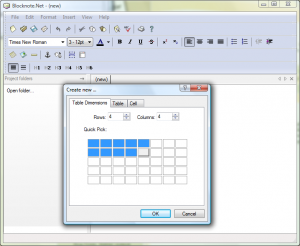
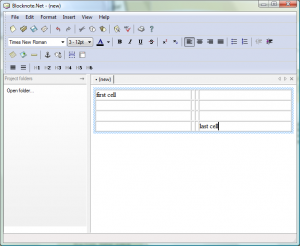
I just received my new MacBook Pro. I got this crash on the first day :-(. I put it to sleep and when I tried to restore… look what showed up on the screen.
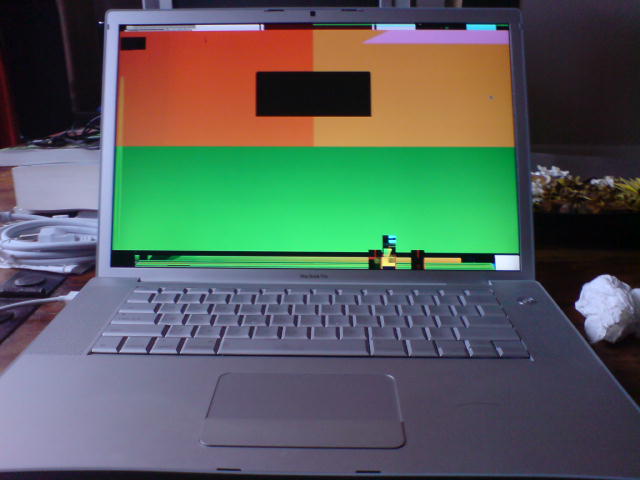
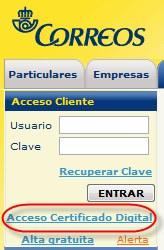
Well, check that SSLv2 is enabled in Firefox’s about:config page first.
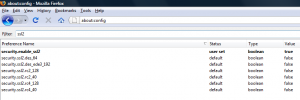
It seems that
http://correos.es hasn’t realized that SSLv2 is a bit unsecure and they still force you to use that one. So to enable SSLv2 follow this instructions. I did, and now I can login.
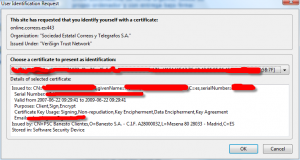
I couldn’t find any mp3 tagging utility using the cygwin setup.exe. So I google a bit and found this post about installing id3.
To summarize, download id3 here and unpack it.
wget http://home.wanadoo.nl/squell/files/id3-0.78.tar.gz
tar xvzf id3-0.78.tar.gz
cd id3-0.78
sed -ibak -e 's/^\(CFLAGS.*=.*$\)/\1 -mno-cygwin/' makefile
sed -ibak -e 's/\($(CXX)\) \($(OBJECTS:=.o)\)/\1 $(CXXFLAGS) \2/' makefile
make
make install
There are some issue with carriage returns when printing the tags on screen that you can fix with the instructions in here.
I’m new in NetBeans and today I’ve been struggling a couple of hours with the simple task of attaching the source code for an external JAR (NetBean Library Wrapper Module).
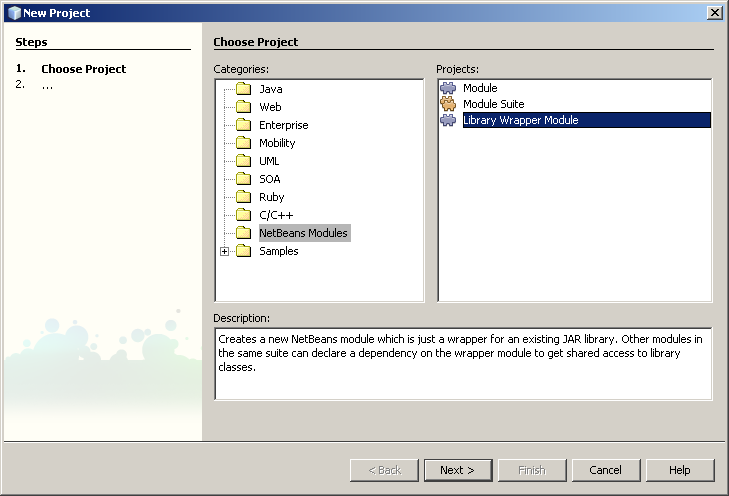
I’ve been trying to find in google how to do it without success until I reached this post in the netbeans-users mailing list.
Then I realized that I should been looking into the NetBeans Help first. The entry at Help -> Help contents -> Java Applications -> Debugging Applications -> Attaching Source Code to a JAR File explains how to do it.
My first try with the Netbeans Paint Application tutorial didn’t work as expected. For some reason I got this stack trace when I tried to run it:
java.lang.IllegalStateException: Module was supposed to be OK: StandardModule:org.netbeans.modules.projectuiapi jarFile: C:\Program Files\NetBeans 6.0\ide8\modules\org-netbeans-modules-projectuiapi.jar
at org.netbeans.ModuleManager.maybeAddToEnableList(ModuleManager.java:1087)
at org.netbeans.ModuleManager.maybeAddToEnableList(ModuleManager.java:1104)
at org.netbeans.ModuleManager.maybeAddToEnableList(ModuleManager.java:1104)
at org.netbeans.ModuleManager.simulateEnable(ModuleManager.java:1048)
at org.netbeans.core.startup.ModuleList.installNew(ModuleList.java:379)
at org.netbeans.core.startup.ModuleList.trigger(ModuleList.java:341)
at org.netbeans.core.startup.ModuleSystem.restore(ModuleSystem.java:275)
at org.netbeans.core.startup.Main.getModuleSystem(Main.java:171)
at org.netbeans.core.startup.Main.start(Main.java:322)
[catch] at org.netbeans.core.startup.TopThreadGroup.run(TopThreadGroup.java:110)
at java.lang.Thread.run(Thread.java:619)
I managed to solve it although I don’t really know the cause.